In this article we will evaluate the best bitcoin mining software based on reputation functionality and ease of usage

Despite the recent crypto market crisis, Bitcoin (BTC) remains the most valuable cryptocurrency in business today, with a market capitalization of $602,948,968,854 at the time of writing. Individuals and businesses alike are accumulating Bitcoin on a regular basis.
Bitcoin can be bought with actual money, but it’s more typically “mined” with a mix of specialized hardware and software. As the price of the world’s first cryptocurrency, Bitcoin, reaches new highs on May 30, the global rivalry between miners heats up.
Bitcoin mining software is a specialized program that mines cryptocurrency using your computer’s processing power. You can obtain a monetary incentive in the form of digital currency in exchange for your mining operation.
These programs generate a comprehensive report based on your earnings. The majority of these software packages are automated, so no technical knowledge is required to use them.
Bitcoin mining software takes advantage of the graphics processing unit (GPU) of a computer to speed up block discovery. The majority of today’s mining is done through a mining pool, which pools resources and distributes rewards over a network.
If you wish to mine bitcoins (BTC) instead of buying them with cash, you must first determine which mining software you will use. In this article, we evaluate the best bitcoin mining software based on reputation, functionality, ease of usage, and other factors. Here are our top recommendations.
List Of The Best Bitcoin Mining Software
- CgMiner
- BFGMiner
- GMiners
- Awesome Miner
- MultiMiner
| Bitcoin Mining Software | Best for | Platforms | Price |
| CgMiner | CgMiner is the best in general. | For Windows, Mac, and Linux. | Free |
| BFGMiner | BFGMiner is the best option for personalization. Advanced users that want to tweak the mining procedure. | For Windows, Mac, and Linux. | Free |
| GMiners | Beginner and skilled medium-term investors. | For Cloud-based only | Prices for cloud mining contracts start at $250. +30% of power bonus for new customers included. |
| Awesome Miner | Best for centralized management. Users looking for centralized management of their mining activity. | For Windows only. | Free |
| MultiMiner | Best for ease of use. Beginners looking for easy-to-use mining software. | For Windows, Mac, and Linux. | Free |
1. CGMiner

Con Kolivas, an Australian anesthetist and programmer, created CGMiner in 2011 to mine cryptocurrencies like Bitcoin and Litecoin. Because of its open-source nature, easy UI with direct controls, and cross-platform and cross-hardware compatibility, it’s often recognized as one of the best bitcoin mining tools available.
CGMiner is one of the most promising Bitcoin mining programs that can be downloaded for free. The multi-pool ASIC and FPGA miner is an open-source product that runs on Windows, Mac OS X, and Linux.
The Bitcoin mining platform is extremely versatile since it supports a variety of mining equipment (and is an excellent solution for cross-platform Bitcoin mining).
Precise real-time data and independent power distribution are two of CGMiner’s main characteristics. Cryptocurrency mining software that is completely free of charge performs extremely well and is also quite efficient.
The miner is easy to operate (assuming you know what you’re doing), and users may start earning Bitcoins in minutes.
Pros Of CGMiner
- Open-source
- Compatible with ASIC, GPU, and FPGA
- Runs on Mac, Windows, and Linux
Cons Of CGMiner
- Better for advanced users
- Obscure command-line interface
- Hard to install on Windows 10 computers
2. BFGMiner

BFGMiner, which was developed by Luke Dashjr and published in 2012, has quickly become one of the most popular mining programs available.
It puts it solidly in the category of the best software for customization because it allows users to monitor hardware temperature, detect and start idle threads, and control rigs remotely.
BFGMiner is only compatible with FPGA and ASIC because it was created to give FPGA support to a popular GPU miner at the time it was developed. The software, like CGMiner, is developed in C and runs on Linux, Mac, and Windows platforms, with a Raspberry Pi installation option.
The software allows users to mine, hedge, and transfer risk across different cryptocurrencies by simultaneously hashing with mining algorithms like Scrypt and SHA256d. CGMiner and BFGMiner are very similar. It’s an ASIC/FPGA crypto mining software that’s modular and has a lot of built-in interfaces.
Take credit for the fact that the developer has produced a wide range of device drivers. The software supports multi-blockchain and multi-algorithm mining with a built-in Stratum proxy server.
The temperature monitoring feature of BFGMiner is another essential feature. Windows, Linux, and macOS are the platforms that are currently supported.
The Bitcoin software includes the option of resuming threads without crashing hardware if idle threads do not reply, which helps to stabilize and improve the Bitcoin mining process. A code is offered for free, just like CGMiner.
Pros Of BFGMiner
- Mines multiple cryptocurrencies simultaneously
- Runs on Mac, Windows, and Linux
- Compatible with ASIC and FPGA
Cons Of BFGMiner
- Better for more advanced users
3. GMiners
GMiners is a cloud mining platform that allows you to earn Bitcoin with modest entry quantities if you’re new to crypto mining software packages.
There are no difficulties in starting to mine using cloud hash contracts on GMiners because you do not need to download any software.

The cloud mining platform is simple and user-friendly, which allows for easy access to all functions and tools, such as various types of miners, payment sections, statistics, income calculators, and more.
GMiners use renewable energy to power high-performance equipment (including ASICs and GPUs) in three data centers.
GMiners currently offers a variety of choices to its consumers (the hash contract duration is one year). With a minimum deposit of $500, the average profitability rate is 143 percent.
You can request payment directly to your credit card or a secured Bitcoin wallet to withdraw prizes. Advanced miners can choose from the VIP Bitcoin contract, which includes infinite hash power and a profit rate that begins at 170 percent.
Pros Of GMiners
- Can be used with any device.
- No need to install it.
- Different payment methods are available.
Cons Of GMiners
- GMiners are unsafe due to the Anti-Virus software and malware that employ CGMiner.
4. Awesome Miner
Awesome Miner was created in 2014 by IntelliBreeze, a Swedish software business, as a cryptocurrency mining management application for Windows workstations.
It is the ideal software for centralized administration since it supports large-scale mining with a dashboard that allows users to control many mining engines and pools in one operation.
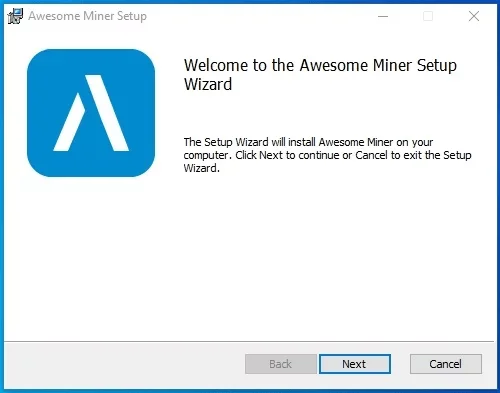
Awesome Miner comes with a variety of useful features that can help users increase profits while reducing downtime. The program supports over 50 mining engines (cgminer, bfgminer, xmrig, srbminer, etc.) and is compatible with major mining algorithms.
It can also manage numerous mining hardware types at once (including ASICs and FPGAs) (SHA-256, Scrypt, X11, Ethereum, and Zcash).
Awesome Miner also allows users to add, switch, and manage several miner pools with a single click, allowing them to get started mining faster.
All of this is controlled using Awesome Miner’s complete dashboard, which also shows hardware properties such as fan speed and temperature. Miners can create customized triggers and actions using the software’s built-in C# script engine.
Although Awesome Miner is developed for Windows and Linux, the software’s web version can be accessed from any computer or browser. Awesome Miner is a completely free program to download and use.
Pros Of Awesome Miner
- Supports more than 50 mining engines
- Customized triggers and actions
- Access from any computer, tablet, or smartphone
Cons Of Awesome Miner
- No MacOS software
- Not for novice users
5. MultiMiner
Nate Woolls, the creator of BFGMiner, created MultiMiner in 2013. Despite being based on the BFGMiner engine, the software has a user-friendly interface and quick-start mining capabilities, earning it our top pick for ease of use.

While most mining software requires some coding knowledge, MultiMiner requires no technical knowledge to get started. The software guides users through the installation process before scanning the hardware for characteristics such as average hashing power and linked pool.
MultiMiner even goes one step further and shows users how to connect to a pool, including where to enter the pool’s information. Users can also get remote access to their mining rigs, choose their mining technique, and have the program mine the most profitable or lowest-difficult coin for them, with predicted profits displayed.
MultiMiner was designed for Windows, so Mac and Linux users will need to install extra software. Fortunately, there are simple instructions for doing so. The software also enables switching mining equipment, such as GPUs, ASICs, and FPGAs, simply.
Power users can access MultiMiner’s extensive capabilities, including direct access to API settings and engine arguments, despite its focus on newcomers. The program is also available for download and usage at no cost.
Pros Of MultiMiner
- Graphical user interface
- Automatic mining features
- Optimized for Windows computers.
Cons Of MultiMiner
- Fewer customization options for advanced users
- Additional software is required for Linux and macOS.
Our Final Verdict
- CGminer is suitable for individuals who desire the freedom to mine on a range of devices and with various mining equipment. It is best suited to experienced users seeking advanced bitcoin mining software because it lacks a GUI.
- If you’re looking for mining software with options that let you customize the mining process to your liking, BFGminer is an excellent choice. BFGminer’s powerful remote interface, tracking, and clocking functionality are all thanks to it.
- GMiners is a dependable and relatively simple mining platform suitable with all devices and operating systems for those just getting started (as well as experienced crypto investors). All cloud mining contracts with good uptime and superior mining software are priced fairly by the provider.
- Awesome Miner is a fantastic cryptocurrency mining program for individuals who want to keep track of all of their mining activity in one location. It’s great for miners seeking Bitcoin mining software with a web front-end that can be used on any device and is cross-platform.
- MultiMiner is, without a doubt, the best Bitcoin mining program available today for novices. It also includes some advanced features that can make it a viable pick for more experienced miners. It is, however, best suited to individuals who are just getting started with cryptocurrency or Bitcoin mining.
