You might wonder why Web 3.0 Crypto Browsers have become the latest internet frenzy. Yes! They’ve become the major talk on the interent for a couple of reasons.
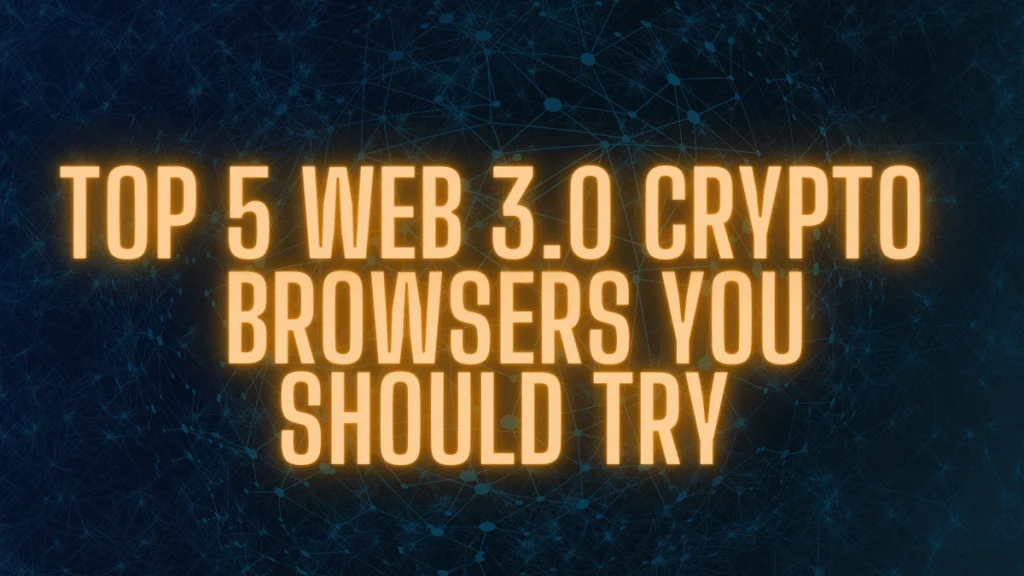
Web 3.0 Crypto browsers are beginning to gain widespread interest among crypto enthusiasts. The transitioning of the internet from Web 1.0 to Web 3.0 and finally Web 3.0 has brought about tremendous change in the functionality and usability of the web.
Web 3.0 crypto browsers integrate blockchain-related functionalities. With these new integrations, you can now make crypto payments directly from your browsers. What’s more? Web 3.0 crypto browsers are user privacy-focused.
Just so you know, they’re lots of other features on the web 3.0 browsers. Some of which includes seamless user experience, decentralized file storage and IoT communication.
Interestingly, the older web versions (web 1.0 and 2.0) do not have these functionalities. This is why web 3.0 crypto browsers are special browsers.
So, if you’ve been wondering about web 3.0 crypto browsers to try in 2022, you might consider reading this article to the end as we’ve taken time out to put together this list.
Take note however that they’re quite a number of other Web 3.0 crypto-based browsers, but what we have here is a list of our top 5 Web 3.0 crypto browsers to try in 2022.
What is a Web 3.0 Crypto Browser?
Just before you read further, it’s best to give a brief description of what exactly a web 3.0 crypto browser is.
Web 3.0 crypto browsers are web browsers that expose users to the new world of digital economies and decentralized website applications (Dapps). Simply put, web 3.0 crypto browsers are made up of decentralized networks working on public blockchains with permissionless applications and protocols.
Here are a few takeaways on web 3.0 crypto browsers;
- Decentralized web
- User privacy-focused
- Faster browsers
- Allows on-the-web crypto payments
- Seamless user experience
- Internet of Things (IoT) communication
Click here to learn more about web 3.0
Top 5 Web 3.0 Crypto Browsers to try in 2022
1. Brave Browser
Brave browser is our top pick for the top 5 web 3.0 crypto browsers to try in 2022.
Brave browser which was first launched in 2016 is well known for its seamless and fast browsing experience, coupled with its ads blocking functionalities amongst other features. Brave browser boasts of over 25 million users the world over.
It is a combination of a Web 3.0 browser and a search engine that covers the fundamentals well.
Brave is a one-of-a-kind browser that also has its own search engine (also called Brave). It is based on the Chromium source code but removes all of the Google code that violates privacy. As a result, the browser looks and feels exactly like Chrome, but with enhanced online privacy capabilities.
While it claims that its privacy features are superior to those of Firefox and that its speed is superior to those of Chrome, the differences appear to be minor. Unlike most web browsers, Brave is noted for being a private web browser that does not generate money by gathering your data.
Brave employs an advertising approach focused on user privacy and improves its browser by depending on aggregate user data when any data is required. We’ll see if the Brave browser lives up to its reputation as a private browser in this review.
Aside from its reputation for privacy, Brave is also notable for natively containing functions that would normally require the installation of an extension. There’s an ad blocker, HTTPS
Everywhere, and even a cryptocurrency wallet. Aside from being more convenient, having more native functionality minimizes the CPU drain caused by using too many extensions in your browser.
Key features
- 3x faster than other browsers
- Great user experience
- User privacy-focused
- Rewards users for browsing
- It is blockchain-integrated
- Has its own cryptocurrency called BAT (Basic Attention Token)
- It supports crypto wallets
- Integrates a P2P file hosting solution
- Less Phoning Home than other Browsers
Web 3.0 Features in Brave Browser
BAT Token and Watch to Earn Ads
Brave uses a cryptocurrency known as BAT (Basic Attention Token). This token is based on Ethereum. Brave prioritizes privacy, however, it does allow users to earn BAT tokens by watching some advertisements.
Brave will track how much attention is devoted to the material and, based on that, will present the user with targeted adverts. This system is beneficial to the Advertiser, Publisher, and User. All of this occurs within the user’s device, thus no data is gathered.
With BAT, you can do practically anything! Collect it in the same way that you would frequent flyer miles and exchange it for cash-value gift cards. It can be used to tip websites and content creators. In your crypto wallet, store and swap it like any other digital asset.
Gemini Earn and Gemini Pay allow you to save, earn interest, and pay. Purchase NFTs. In web3 DApps, you can also make in-app purchases.
BAT is flexible, transferable, and oh-so-easy to use.
Brave Wallet
Brave Wallet is the world’s first secure crypto wallet that is embedded directly into the browser. There are no extensions or extra steps. That means less vulnerability to app forgery, phishing, and theft.
Extensions cause your device to slow down. Because Brave Wallet is embedded directly into the browser, it requires no additional processes to run and consumes less CPU and memory on your device.
All from a single wallet, you can store, manage, and build your cryptocurrency holdings. Buy using fiat through Wyre. With built-in Brave Swap capability, you can instantly locate the best price match against a selection of providers.
Brave’s Interplanetary File System (IPFS)
IPFS, a decentralized file hosting service, was just introduced to Brave. IPFS is an acronym for InterPlanetary File System, which permits peer-to-peer file hosting without the risk of assaults or server downtime. It’s a lot like Bit Torrent file hosting.
IPFS is an innovative technology that can assist content providers in distributing material without incurring high bandwidth charges by utilizing data deduplication and data replication. Loading content over IPFS has performance advantages due to its geographically distributed swarm network.
IPFS is critical for blockchain as well as self-described data integrity. With IPFS, previously seen content can even be retrieved offline! The IPFS network allows access to content that has been blocked by corporations and nation-states, such as sections of Wikipedia.
PROS
Blocks all ads and trackers by default
Fingerprint randomization
Blocks third-party storage
RewardS users for browsing
CONS
Updates aren’t very often
Lack of key features
Limited functionality based on the device
2. Opera Browser
Opera is a well-known name in web browsers. It is fast and saves a lot of data, which is why it has a lot of users. Adblocking and personalized browsing are also built-in. This makes it easier to have a better and more personalized experience when you’re browsing the web.
In the last few months, Opera has added Web 3.0 support, a VPN, a multi-network crypto wallet, and support for dApps.
Key features
- Allows on-the-web transactions
- Multi-network crypto wallet
- Web 3.0 support
- Supports all dApps
- Blocks ads
- supports Ethereum, ERC-20, ERC-721 tokens, and NFTs
Web 3.0 Features on Opera Browser
Decentralized Web and Dapp support
Like Osiris, Opera also added support for easier access to apps and websites that aren’t controlled by a single person or group. This means that you don’t have to worry about security when you visit these blockchain websites. You can go to the dAppstore, which is a huge store for apps that aren’t run by anyone else.
Multi-Network Wallet
Opera Web 3 comes with a built-in crypto wallet that can store and exchange tokens and cryptocurrencies. It can also send and receive money. When you sign in to a decentralized platform, you can link your wallet address to the address you used to sign in. This wallet will be your online identity.
When this wallet was made, it worked with networks like ETH, TRX, and CBK. There are going to be a lot more networks supported in the next few months.
When you use Opera, the private keys for your multi-wallet will be stored on your smartphone. This means your smartphone will be a hardware wallet for your multi-wallet. If you want to use your Opera wallet, you’ll need these private keys to get in and sign in.
Dedicated Crypto browser
Opera released the Crypto Browser, a dedicated Web 3.0 browser, on January 19, 2022. This is a separate browser that was created from the ground up with the goal of enabling Web 3 services.
It features integrated multi-wallet compatibility and is meant to function with a wide range of Decentralized Apps. It is currently in the beta stage.
On the PC version, you’ll be able to download different wallet extensions and swap wallets with ease because it’s a Chromium-based browser. Let’s take a look at some of its standout features.
Features of the dedicated browser include;
Crypto Corner
Crypto Corner is a one-stop-shop for all cryptocurrency-related news. It offers up-to-date crypto and blockchain news, as well as upcoming airdrops, event calendars, NFT galleries, popular crypto forums, and educational content such as crypto podcasts and movies. Others include;
- Dapp and Web 3.0 features
- Non-Custodial Crypto Wallet
PROS
- Fast and responsive
- Supports NFTs
- Non-custodial crypto wallet
CONS
- Still in the beta stage
3. Osiris Browser
Osiris Browser promises consumers a fantastic Web 3.0 experience as well as improved security and privacy. The Acent-powered Osiris browser is a fantastic blockchain-based web browser. The difference between Osiris and Opera or Brave is that, unlike the others, Osiris is more consumer-focused and prioritizes the demands of its users.
Osiris has recently been heavily highlighted by Golden Finance, China’s leading blockchain media site, and it has established itself as the third-largest blockchain browser behind Opera and Brave. Is it, however, a genuine solution or merely a set of gimmicks?
Like the Brave browser, Osiris supports IPFS file hosting. It’s the first web browser to work with the blockchain network. Let’s have a look at the Web 3 features that Osiris offers:
Key features
- Supports dAppstore
- No ads
- Fast
- Secure browser
- Saves money
Web 3.0 features on Osiris Browser
dApp Store Support
Osiris has dAppstore support that is optimized. This is a decentralized app and project marketplace where you can simply find and access them. These projects can now reach a wider audience thanks to their integration with the Osiris browser. It enables easy access while also removing any security risks.
Osiris Armor
Osiris Armor has an in-built ad blocker that prevents annoying advertisements from appearing on websites and YouTube videos. It will disable all cookie-based data collecting and tracking programs. You can view all of the advertising and cookies it has blocked thus far; the implementation is effective and contributes to improved privacy.
Metawallet
Metawallet is a unique crypto wallet included with the Osiris browser. This wallet, unlike the Metamask wallet, is embedded in the browser and is exclusively available on Osiris.
Metawallet’s key benefit is that it functions as a layer 2 solution, allowing for speedier transaction times. It will also serve as a bridge between several blockchains, all while avoiding high transaction fees. ETH, TRX, and ACE are now supported, with DOT and BSC on the way.
PROS
- Secure
- Blocks ads
- Fast
CONS
- Not very responsive on android OS
4. Puma Browser
Puma is a mobile browser for Android and iOS devices. This is a privacy-conscious browser that does not track or monitor your online activities. It includes web monetization, which allows you to pay directly to the content creator or publisher without seeing any adverts.
It makes use of peer-to-peer file sharing and intends to launch its ecosystem in the near future. Let’s take a look at how some of its most important components function.
Key features
- Private by design
- Supports only android and iOS devices
- Fast
- Rewards content creators via Coil
- Blocks ads
Web 3.0 Features in Puma Browser
Accessing decentralized Domains
Handshake has collaborated with Puma browser. Handshake is a decentralized domain management system. These decentralized domains are denoted by a backslash / rather than a.com. You may simply access these websites with decentralized domains using the Puma browser.
Coil Web monetization service
Coil is founded on the web monetization philosophy, which states that you should pay the author for the material you consume. Coil offers it as a subscription-based service. You pay $5 per month and get free access to content that is normally kept behind a barrier. There are no advertisements displayed to you.
Coil is also collaborating with well-known brands such as Twitch and Imgur. As a result, as you explore or view their films, Coil will pay the producers directly.
PROS
- Mobile browser and wallet for the Web3
- Prioritizes privacy
CONS
- Does not support PCs and Mac
5. Beaker Browser
Beaker is a famous P2P browser that introduced peer-to-peer publishing to web browsing, transforming it into a completely new tool for creating webpages, files, apps, and much more.
It’s a free and open-source browser that competes with Firefox, Waterfox, and Pale Moon. Beaker is a beta browser, but that doesn’t imply it’s insecure. Beaker’s default interface is similar to that of other programs. The address bar and tabs resemble those of Firefox.
Key Features
- Deploy instantly
- Built with Chromium
- Built-in editor
- Co-host sites peer-to-peer
- Build peer-to-peer apps with new Web APIs
- Explore files using a fully-featured filesystem
- An integrated terminal
- An integrated editor for web page source code
Web 3.0 Features in Beaker Browser
Peer-to-Peer networking
In P2P, Beaker goes a step further by allowing users to use this approach to host websites. This is exactly how Beaker is able to share private hyperlinks.
Since you’re not transferring your files to major organizations’ servers, where they collect your data, P2P helps you protect your privacy. To improve the browser’s website hosting capabilities, the Beaker development team plans to introduce more Web 3.0 functionality soon.
Users can also utilize Beaker to build and maintain a new, decentralized, server-less internet. In general, webpages use the HTTP protocol, but Beaker Browser uses the DAT protocol instead.
PROS
- Supports Mac OS, Windows and Linux
- Serves as a distributed data storage called ‘ Hyperdrive’
- Allows instant website creation
- Offline synchronization of website
- Works on DAT protocol
CONS
- Not available on mobile phones
