Brave browser was launched in 2016 to provide a solution to the countless privacy violations by Google.
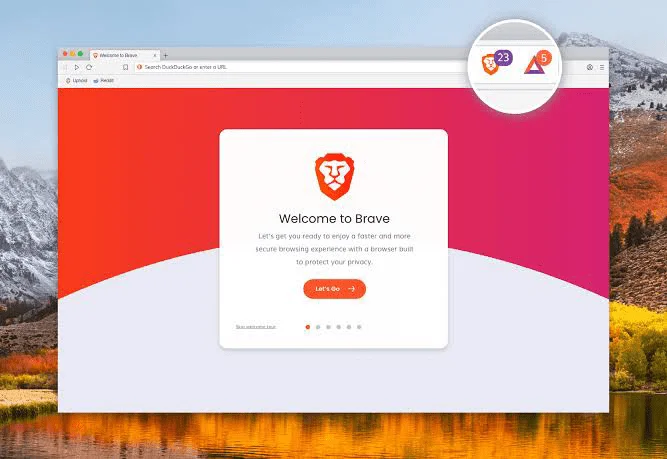
As a result, the browser looks and feels exactly like Chrome, but with enhanced online privacy capabilities.
Unlike most web browsers, Brave is noted for being a private web browser that does not generate money by gathering your data.
Brave employs an advertising approach focused on user privacy and improves its browser by depending on aggregate user data when any data is required.
We’ll see if the Brave browser lives up to its reputation as a private browser in this review.
Aside from its reputation for privacy, Brave is also notable for natively containing functions that would normally require the installation of an extension.
There’s an ad blocker, HTTPS Everywhere feature, and even a cryptocurrency wallet.
Aside from being more convenient, having more native functionality minimizes the CPU drain caused by using too many extensions in your browser.
Key Takeaways:
- Brave blocks ads and trackers by default and is the first web browser to include a built-in cryptocurrency wallet
- Brave ads analyze your behavior locally when enabled, so no other parties have access to your data.
- By enabling Brave ads, you can earn tokens and support content creators you get information from.
Brave is definitely considering the internet as a whole as technology advances toward Web 3.0.
It is not exclusively concerned with browser development, but with a broader range of new technology that the Brave browser is natively capable of utilizing.
Brave is a one-of-a-kind browser that’s rapidly gaining popularity, so let’s delve into the specifics.Brave Browser Review:
Pros & Cons
Pros:
- Advanced security & privacy features
- Fast & memory-efficientBuilt-in ad-blocker & crypto wallet
- Privacy-based advertising model & reward system
Cons
Infrequent update cycle
Features
Brave’s architecture is similar to that of Opera and Vivaldi in that its plethora of functionality reduces the need for extensions.
Unlike the other two browsers, however, Brave’s features are centered on privacy, security, Web 3.0 technologies, and decentralized finance (DeFi).
Sync feature
Most modern browsers offer a sync feature that allows a single user’s browser data to be unified across various devices, and it usually entails creating an account associated with the browser.
Instead of requiring you to establish a Brave account, Brave uses QR codes and text codes to sync data across devices such as bookmarks, history, extensions, and more.
PDF Reader
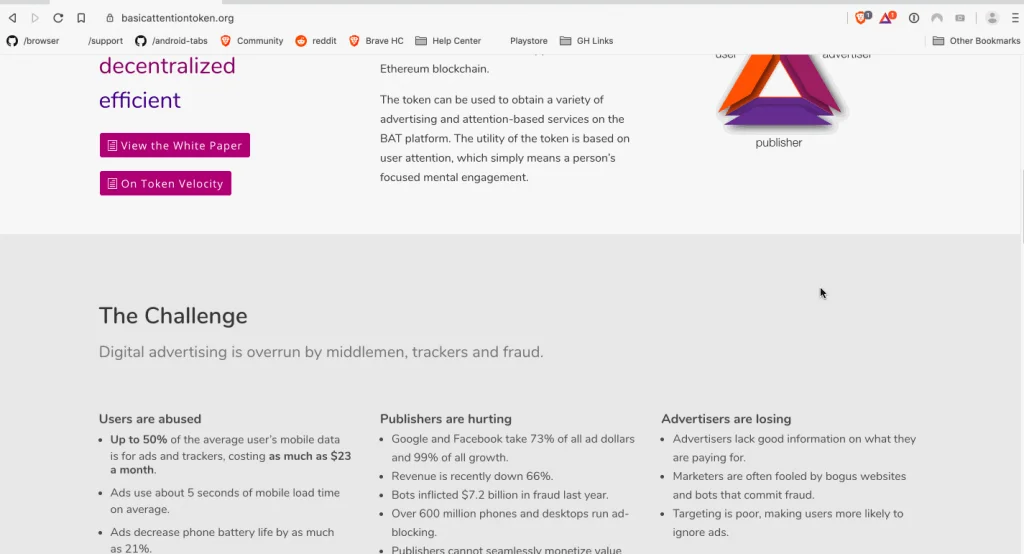
Brave’s PDF reader is identical to Chrome’s, with no additional controls or options. The interface of the PDF reader consists of a bar across the top of the page with buttons for interacting with the document and a vertical preview column on the left.
The emphasis of Brave’s unique features is not on text and media interactions.
Context MenuBrave’s context menu is similarly basic, lacking many options aside from the conventional navigation, text, and download actions.
The context menu, on the other hand, has the ability to transfer a page or file to your synced devices. Your connected device will receive the sent file promptly and without requiring you to log in.
Brave’s context menu has a submenu simply labeled “Brave,” which contains options for blocking specific items on a web page as well as installing ad block filters.
The former is handy if you only want to remove a single element from a website, such as an unpleasant ad; the latter offers a comprehensive list of additional ad block filters in case Brave’s filters are insufficient.
Search Engine
Brave Search is the default search engine for Brave. Alternative search engine possibilities include DuckDuckGo, Google, Bing, Ecosia, and a few others, but you can add any search engine you like manually.
Brave Rewards & Basic Attention Token
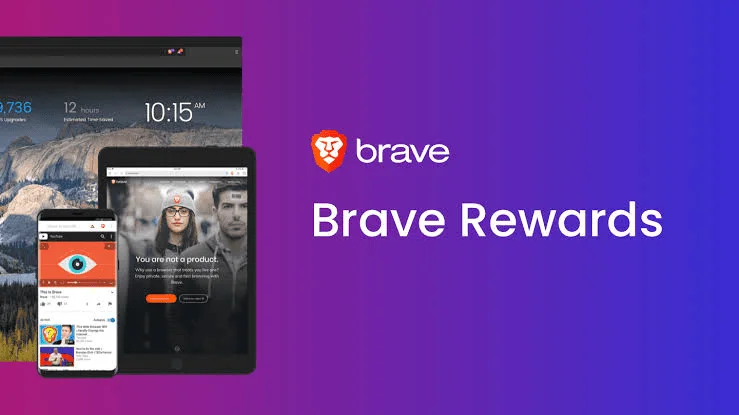
Brave is not just a privacy-first web browser, but it also contributes to the company’s efforts to change online advertising.
According to the Basic Attention Token (BAT) white paper, Brave believes that the current state of digital advertising is harmful to both user privacy and the profitability of content creators and marketers.
Brave’s proposed answer is to use BATs to create a decentralized, transparent digital ad exchange built on blockchain.
These Ethereum-based tokens are not digital currencies, but rather utility tokens that represents interest in the websites you visit.
When you activate Brave advertisements, Brave tracks how frequently and for how long you visit your most-visited websites and delivers tailored adverts based on your browsing activities.
Because your data is analyzed totally locally, no third parties — not even Brave — have access to it.
The advertisements display as system notifications and can be disabled at any time. Brave adverts are blocked by default, so you won’t have to worry about Brave bombarding you with one after advertisement.
Viewing Brave advertising creates and allows you to earn BAT tokens, which may then be used to “tip” your favorite Brave-registered content providers.
User data is kept totally secret by Brave’s decentralized and privacy-focused advertising network, while websites and advertisers can still make money.
It’s an intriguing concept that Brave hopes will spread to other browsers and become a common feature in the future.
Chrome Web Store
Because it is based on Chromium, Brave is compatible with the majority of the extensions available in the Chrome web store.
While Brave doesn’t have as many features as Vivaldi or Opera, ad and tracker blocking is incorporated right into the browser, so there’s no need to compromise your browser’s speed by layering resource-hungry plugins on top of the unmodified browser.
Brave Wallet
Brave wallet is an Ethereum-based cryptocurrency wallet that is embedded right into the desktop browser.
You can manage your crypto assets and interact with decentralized apps (dapps) without installing an extension.
Most crypto wallets require the usage of a browser extension, which opens the door for malicious extensions masquerading as legitimate ones to steal your credentials, money, or personal data.
Brave wallet’s browser-native architecture minimizes these security issues while giving quick access to crypto management tools.
The Brave wallet is exclusively available for Windows, MacOS, and Linux desktop users.
There is currently no mobile version of Brave that supports the Brave wallet.
Ease of Use
Because Brave is built on Chromium, its UI is both simple to use and familiar to Chrome users.
Brave has a lot of features that aren’t too complicated for new users, so if you’re already familiar with Chromium vs Chrome, there shouldn’t be much of a learning curve while using Brave.
Brave is available for Windows 64-bit, Windows 32-bit, MacOS Intel, MacOS ARM64, and Linux on the desktop.
Android and iOS users running Android version 6 or later, or iOS version 13 or later, can access the mobile variant. Brave is one of the top Android browsers.
Desktop Version
Most web users are familiar with Brave’s Chromium-based user interface. The basic principle guiding Chromium browser design is simplicity: the webpage takes up the majority of the browser window.
It has an address bar on top, as well as a bookmarks bar and navigation controls on the side.
The majority of Brave’s functionality are hidden under the settings menu, preventing the browser from overwhelming the user with too many visual components.
Mobile Version
Brave’s mobile counterpart is a simple and easy-to-use browser that is similar to the desktop version.
The navigation controls are located at the bottom of the web page, while the address bar extends across the top of the screen.
Users have the option of requesting the desktop version of any website they visit.
The Brave shield and awards icons are always visible on the right side of the address bar.
It’s simple to check your BAT balance while browsing the web and tipping your favorite websites, as long as they’re part of the Brave rewards program.
We’re not sure how many Brave users will opt in to viewing adverts and utilizing BAT tokens because it’s such a novel concept, but it’s a fascinating feature nonetheless.
Performance
Brave was subjected to three benchmark tests alongside Google Chrome, Firefox, Edge, Vivaldi, and Opera.
Brave’s speed came in fourth place in the Speedometer and JetStream 2 tests, and third place in the Motion Mark speed test.
Chrome, Edge, and Opera outperformed Brave in the Speed Test, but Brave outperformed Firefox, Vivaldi, and Opera in the Motion Mark test.
Speedometer simulates user actions to measure the responsiveness of online applications. In every test we did, Microsoft Edge came out on top, whereas Brave came in somewhere in the middle.
Jetstream 2 is a benchmark test that measures JavaScript and WebAssembly programming techniques and uses a geometric mean to average the results. Brave was ranked fourth, just 16 points behind Edge, and Firefox was 37 points behind Brave.
Motion Mark puts the browser to the test in terms of its ability to render visual graphics. Brave outperformed the other two tests in this one.
While Brave isn’t the fastest browser on this list, it’s still a highly fast browser that exhibited no evidence of latency under heavy load.
Brave was quite memory-efficient, however Opera was slightly more RAM-hungry when executing the identical operations. Chrome made better use of RAM than both Brave and Opera.
Security
The majority of Brave’s security comes from Google Safe Browsing, a service built by Google to check URLs against a database of known harmful URLs.
Although the service is effective at alerting users to potentially harmful websites, Google could conceivably piece together an individual user’s browsing history based on URLs submitted to the firm via Google Safe Browsing.
Google claims to anonymize your browsing history before it reaches its servers, but investigations have revealed that, while Google’s efforts appear honest, the system is far from perfect and vulnerable to exploitation.
Every three to four weeks, Brave releases a big update.
When compared to Chrome’s two to three-week update cycle, this comparatively slow update cycle gives thieves more opportunity to exploit browser vulnerabilities.
Privacy
Several of Brave’s privacy and security features are built into the browser and do not require the installation of an extension.
The major privacy options are located in the “shields” menu in the Brave logo, which is positioned on the right side of the address bar.
Under this menu, users may change the privacy and security settings for individual websites, as well as how aggressively Brave should block adverts, trackers, and cookies.
The default setting is “trackers and advertising blocked,” but users can increase the level of blocking to “trackers and ads blocked (aggressive)” or allow all trackers and adverts.
Dropping the shields can be useful when accessing websites that rely on elements that are generally banned in order to function properly (i.e. pop-up windows).
The “shields” menu includes additional controls for varied degrees of strength in blocking cookies, cross-site cookies, and fingerprinting.
The stringent fingerprint-blocking setting comes with a warning that it may cause some websites to malfunction.
Brave also includes an HTTPS Everywhere functionality that will automatically connect to all websites through HTTPS.
Websites that are only accessible through HTTP will display a “not secure” warning in the address bar by default.
Private Mode and Tor
Brave offers a private browsing mode that is fairly common for all Chromium-based private modes — once you dismiss the window, no of your browsing history, cookies, or form data will be retained in the browser.
The “browse with Tor” setting distinguishes Brave from other browsers.
Brave’s usual private mode will not disguise your IP address from websites you visit or your internet service provider, but the Tor network will.
Your connection will pass via a chain of Tor nodes before reaching the destination, thus your target website will only know the IP address of the exit node.
Limitations of Tor and Private Browsing
The main disadvantage of this option is that you can’t see which Tor node you’re using. The Tor Browser provides more choices for setting your Tor network connections.
The Onion network draws just as many scammers, bots, and hackers as legitimate users, so use Tor with caution
As a result, some websites will either ask you to complete CAPTCHA tests to establish that you are not a bot, or they will completely block Tor nodes.
There’s a lot more to know about Tor, so read our VPN vs Proxy vs Tor tutorial to learn more about how it works.
The Tor Project has its own browser, however, Brave is a better all-around browser due to its greater privacy, security, and feature set.
It is critical to understand the purpose and limitations of browser private modes.
It’s widely assumed that your browser’s private or incognito mode will protect your privacy when using the internet, for example, by concealing your IP address.
This is not what private modes are intended to do; instead, VPNs, or virtual private networks, are used for.
Final Verdict
Brave is one of the best browsers for individuals that value their privacy.
New users won’t even need to consider installing privacy addons because the browser includes built-in ad and tracker blocking tools straight out of the box.
Not only is this convenient, but having fewer addons increases the speed and efficiency of the browser.
We also admire Brave for combining the browser with the company’s unique ambition to transform digital advertising, even if the BAT system is currently too esoteric for most users.
Nonetheless, Brave is definitely considering the future of the internet as a whole, and it is possible that it may set new norms that other browsers will follow.
What are your thoughts on the Brave Browser? Do you trust Brave with your privacy, or have you used another browser that is more private? Is it worthwhile to opt into Brave ads? And how has the Brave wallet aided you in your cryptocurrency investments? Please let us know in the comments section below, and thank you for reading.
Read More: Coinbase Review 2022: The World’s Largest Cryptocurrency Exchange
